Expert Maintenance Tips: Fargo Printers Care Repair Guide
Table of Contents []
- Tips Fargo Printers
- Getting Started with Your Fargo Printer
- Optimizing Print Quality and Efficiency
- Maintenance: The Key to Longevity
- Handling Printing Errors and Troubleshooting
- Using High-Quality Supplies for Best Results
- Training and Education: Know Your Printer Inside and Out
- Understanding Your Printer's Capabilities
- Networking and Connectivity: Sharing Your Printer
- Environment and Power Management for Sustainability
Tips Fargo Printers
Get the Most Out of Your Fargo Printers: Essential Tips for Peak PerformanceWelcome to the ultimate guide on achieving optimal use of your Fargo printers brought to you by Plastic Card ID , your trusty companion in printing solutions. Fargo printers are renowned for their reliability, crisp print quality, and versatility. Whether you're printing employee IDs, event badges, or membership cards, your Fargo printer is a vital tool for your daily operations. That's why it's crucial to understand how to use your printer efficiently and maintain it properly. It ensures longevity and continued high performance, which is exactly what Plastic Card ID wants for you!---
Getting Started with Your Fargo Printer
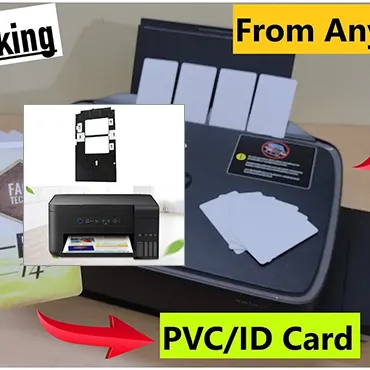
When you unwrap your new Fargo printer, the excitement is just beginning. The first print that rolls out feels almost magical. But before you get lost in the world of printing, there are some basics to cover to ensure that magic lasts as long as possible.
First things first, make sure you install your printer according to the manufacturer's instructions. If there is assembly required, follow the step-by-step guide. Proper setup can avoid a slew of problems down the road. Take your time; a new Fargo printer is not something you want to rush.
Don't forget to register your Fargo printer as well. It activates your warranty and can be a lifeline if you ever encounter issues. If the unexpected happens, rest assured knowing that you can easily reach Plastic Card ID at 800.835.7919 for speedy assistance.
Installation Checklist
Ensure a smooth start by following this installation checklist:
- Unbox and check for all printer components
- Connect to a power source and turn it on
- Install any software or drivers needed
Finding the Right Location
Location is key when setting up your printer. Keep it away from direct sunlight and high traffic areas to avoid accidental bumps or exposure to elements that could affect its functionality.
- Choose a stable and level surface
- Avoid areas with excess dust or temperature fluctuations
Caring from the Start
Treat your printer right from the get-go. Use only recommended supplies and handle them with care. Ensure your hands are clean when swapping out ribbons or handling print heads to maintain the integrity of your prints.
- Always use genuine Fargo supplies
- Handle all printer parts with clean hands
---Optimizing Print Quality and Efficiency

Now that your Fargo printer is all set up, it's time to dive into print quality and efficiency. Always ensure you're using the correct type of ribbon for your printing needs. Using the wrong ribbon can lead to poor-quality prints and potentially harm your printer.
Regularly check your printer settings. Fine-tuning the brightness, contrast, and color profiles can significantly boost the quality of your output. Don't worry, it's easier than it sounds, and the results are well worth the effort!
Mind the printing speed, too. Often, slower speeds yield higher quality prints, so don't rush it unless you're in a time crunch. A little patience can make a world of difference. And if you do run into trouble, remember, help is just a phone call away at 800.835.7919 .
Ribbon Types and Their Uses
Different jobs require different ribbons. Get to know what each type of ribbon does:
- Full-color ribbons for vibrant ID cards
- Monochrome ribbons for simplicity and cost-effectiveness
Settings for Success
Dive into your printer settings:
- Adjust resolution for clearer prints
- Experiment with color management for precise hues
Speed vs. Quality
Striking the right balance is key:
- Find the optimal speed setting for your needs
- Adjust for the level of detail required
---Maintenance: The Key to Longevity
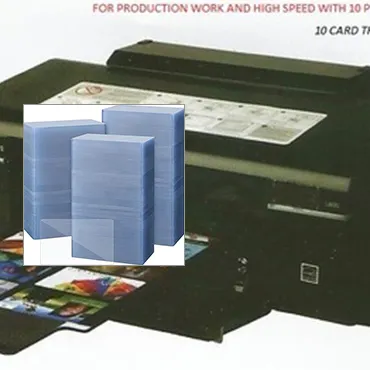
To keep your Fargo printer running like a dream, regular maintenance is non-negotiable. Dust and debris are the nemeses of print quality. Keep your printer clean with regular dust-offs and use the cleaning kit often recommended by Fargo.
It's like taking your car for an oil change maintenance is crucial for performance. Replace parts like print heads or rollers when necessary, and your future self will thank you. And when in doubt, Plastic Card ID is here to support you!
If you ever need guidance or parts, our team at Plastic Card ID is ready to assist; a simple call to 800.835.7919 is all it takes to get expert help.
Regular Cleaning Schedule
Consistency is the ticket to a clean printer:
- Wipe down external surfaces weekly
- Use cleaning kits every 1,000 prints for internals
When to Replace Parts
Know the signs that it's time for a replacement:
- Look for wear on rollers and print heads
- Keep an eye on print quality for any degradation
Expert Help is a Call Away
Our is always eager to lend a hand:
- Assistance with maintenance or repairs
- Order parts or cleaning kits easily with a call to 800.835.7919
---Handling Printing Errors and Troubleshooting

Nobody likes printing errors, but they happen to the best of us. A common issue might be a card jam in that case, don't panic. Turn off the printer, gently remove the jammed card, and check if there's any debris causing blockages.
Should you encounter more complex issues like ribbon breakage or sensor errors, consult the manual first. Most problems have straightforward solutions outlined in the troubleshooting section. And keep in mind that our team is just a call away at 800.835.7919 for assistance.
Keep a close eye on error messages on the display screen. They're often the first hint that something needs attention. By addressing these messages promptly, you can avoid bigger issues later on.
Common Errors and Quick Fixes
Get familiar with the usual suspects:
- Card jams and how to fix them
- Ribbon issues and the steps to take
When to Consult the Manual
Don't overlook your printer manual:
- It's packed with useful troubleshooting tips
- Can guide you through many common issues
is Ready to Help
For those particularly stubborn issues, reach out to us:
- Our expertise can save you time and headaches
- We're just a phone call away at 800.835.7919
---Using High-Quality Supplies for Best Results

The secret sauce to outstanding prints? High-quality supplies! Always use genuine Fargo ribbons, cards, and lamination materials. Knock-off brands might save you a few pennies now, but they could cost you more in repairs and poor-quality prints down the line.
Plastic Card ID provides only the best in supplies, ensuring that each print from your Fargo printer is spot on. Connect with us for recommendations and to stock up on the highest quality materials.
The difference in print quality with quality supplies is like night and day. Say goodbye to faded colors, smudges, and the woes of inconsistency. It's a simple choice that leads to better prints every time, and of course, better impressions on whoever receives your cards.
The Importance of Genuine Supplies
Genuine is the way to go for peace of mind:
- Avoid the risks of printer damage
- Count on high-quality, vibrant prints
Choosing the Right Supplies
Pick the right tools for the job:
- Match the ribbon type to your printing needs
- Select the appropriate card thickness and texture
Where to Get Supplies
Plastic Card ID has you covered:
- Easy reordering of supplies with a quick call
- Confidence in every print with top-tier materials
---Training and Education: Know Your Printer Inside and Out

Understanding your Fargo printer is empowering. Seize the opportunity to train with Plastic Card ID or take advantage of online tutorials. A little bit of knowledge can go a long way in preventing errors and maintaining your printer properly.
Stay current with the latest software updates and features. These enhancements can improve functionality and introduce new benefits for your printing needs. It's not just about keeping your printer running; it's about maximizing what it can do for you.
An educated user is a printer's best friend you'll make informed decisions, solve issues quickly, and enjoy smoother operation. When new tech or updates come out, you'll be ready to level up effortlessly. And remember, expertise is just a phone dial away at 800.835.7919 .
Online Tutorials and Webinars
Dive into the wealth of available online resources:
- Use tutorials to troubleshoot common issues
- Webinars can expose you to expert tips and tricks
Keeping Up with Software
Don't let your printer's software get outdated:
- Regular updates can streamline your printing process
- Check for new features that can enhance your setup
Expert Training
offers top-notch training opportunities:
- Learn from the pros to avoid downtime
- Gain insights to leverage your printer's full potential
---Understanding Your Printer's Capabilities

Fargo printers have a plethora of features and functions. Take the time to explore different print modes, security features, and encoding options if your model supports them. Knowing the capabilities of your printer allows you to utilize it to its full potential.
Are you maximizing all the options? Double-sided printing, holographic overlays, and smart card encoding are just a few of the features some Fargo printers offer. While you may not need these daily, having the knowledge in your arsenal means you're always prepared for unique projects.
You might be surprised by what your printer can achieve. Plastic Card ID is here to offer guidance on getting the most out of your Fargo printer. A quick chat with our knowledgeable team at 800.835.7919 can open up a world of possibilities.
Dual-Sided Printing and More
Discover the multifaceted nature of your printer:
- Learn about dual-sided printing options
- Find out about security features available to you
Advanced Functions for Special Projects
Be ready for anything with advanced features:
- Encoding options for smart cards and magnetic stripes
- Use holographic films for added security and authenticity
Getting Advice from the Pros
Our team is just a call away for insider tips:
- Explore new uses for your printer
- Call us at 800.835.7919 for expert advice
---Networking and Connectivity: Sharing Your Printer

In today's connected workplace, sharing your Fargo printer across a network can streamline processes and boost productivity. Most Fargo printers come with networking capabilities, either wired or wireless, for easy sharing.
Always secure your network printer. Choose strong passwords and keep your firmware up to date to protect against unauthorized access. Network security is crucial, especially when dealing with sensitive information on ID cards and badges.
Having a little trouble setting up the network? Sometimes it can be a bit tricky, but that's what Plastic Card ID is here for. Reach out to our team for support at 800.835.7919 we're here to make networking your Fargo printer a breeze.
Setting Up Network Sharing
Smooth out the networking process:
- Follow step-by-step setup guides
- Use recommended networking protocols
Printer Network Security
Never compromise on network security:
- Set strong passwords for your devices
- Regularly update printer firmware
Network Troubleshooting
Encountering connectivity issues? We can help:
- Our support team is skilled in network solutions
- Dial 800.835.7919 for quick network troubleshooting assistance
---Environment and Power Management for Sustainability

Caring for the environment goes hand-in-hand with smart printing practices. Use your Fargo printer's power-saving settings to minimize energy consumption. It's good for the planet and good for your energy bill!
Choose eco-friendly card materials whenever possible. Biodegradable cards and recyclable ribbons are just a couple of options available for the eco-conscious consumer. Every little bit helps reduce your carbon footprint.
Plastic Card ID can guide you through the green options available for your printer. Sustainability is a journey, and we're committed to walking it with you. Let's make a difference, one print at a time call us at 800.835.7919 to learn more.
Power-Saving Settings
Make an energy-efficient choice:
- Activate sleep mode when the printer is idle
- Adjust power settings for off-peak hours
Eco-Friendly Supplies
Choose environmentally sound materials:
- Explore biodegradable card options
- Invest in recyclable ribbons to cut down waste
's Commitment to Sustainability
We are your partner in green printing:
- Get informed on sustainable printing practices
- Ask us about eco-friendly supplies by calling 800.835.7919
---Optimizing Your Fargo Printer Experience with Plastic Card ID Thanks for sticking with us as we shared these crucial tips to optimize your Fargo printer's use! Whether you're just starting or seeking to refine your printing processes, these guidelines will ensure you get crisp, professional-quality prints while extending the life of your printer.Remember, maintaining your Fargo printer isn't just about following a set of instructions; it's about understanding the device and its capabilities. And when those perplexing moments arise or you want to burst through the mundane to explore new printing horizons, we, at Plastic Card ID , are here to help you navigate with ease.Ready to discuss your Fargo printer needs or faced with a challenge? That's our cue! Reach out to our friendly and knowledgeable team today. Just give us a call at 800.835.7919 , and we'll assist you with any questions, supply needs, or expert advice.Together, let's unlock the full potential of your printing solutions and keep those cards printing perfectly, each and every time. Here's to enhanced efficiency, longevity, and sparkling print jobs with every pass through your trusty Fargo printer, all with the unwavering support of your allies at Plastic Card ID .Previous Page

